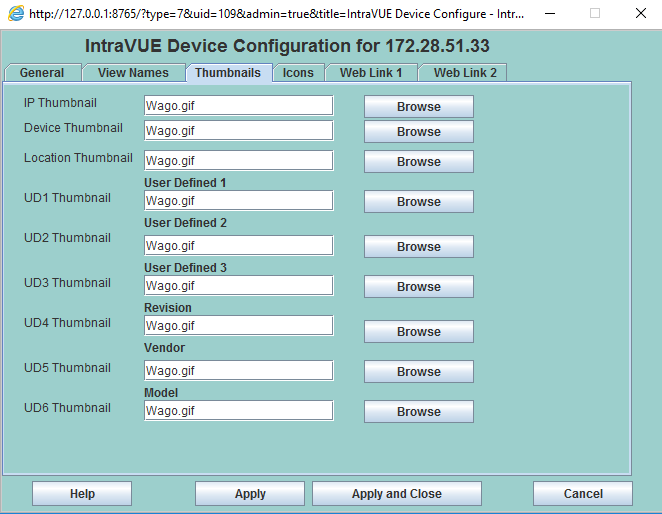Device Configuration - SNMP Tab
Thumbnails are larger graphical elements that are scaled as they appear on the screen. These can be used for a more detailed visualization of the product as shown below.
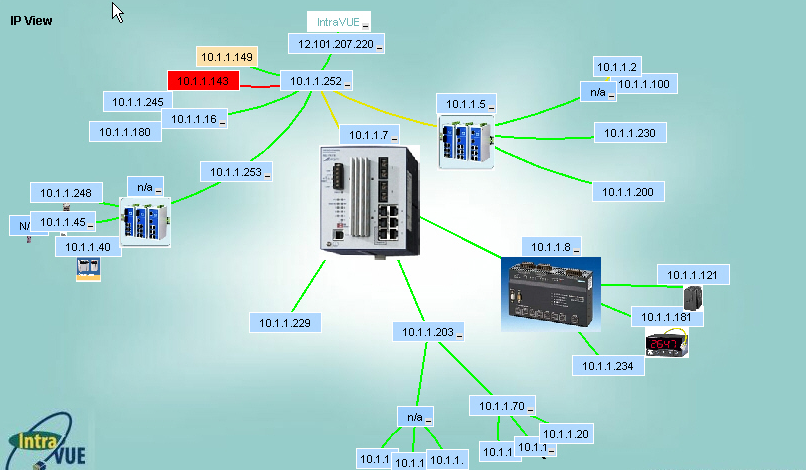
Each View has a different Thumbnail assigned for each device.
For example in the Location View a picture of the enclosure with a arrow pointing at the device will help in identifying the actual location of the unit.
This is very useful if there are several similar units such as Ethernet I/O blocks in the same enclosure.
In Device View the image could be a copy of the device from the manufacturer's web site..
The Icons are stored as individual files and are configured by the administrator. See