Using the IntraVUE Scanner Agent
 The IntraVUE™ Scanner Agent is a separate purchased product (part # WNMS-APPL). This is just an overview of what the IntraVUE™ Scanner Agent does to scan nodes not visible through the standard scanner configuration. Talk to a distributor near you to purchase this add-on.
The IntraVUE™ Scanner Agent is a separate purchased product (part # WNMS-APPL). This is just an overview of what the IntraVUE™ Scanner Agent does to scan nodes not visible through the standard scanner configuration. Talk to a distributor near you to purchase this add-on.

The Scanner Agent was developed to handle several situations:
• to scan remote networks which do not have a router,
• to scan remote, routed networks where IT will not provide the snmp read-only community of the router,
• to scan multiple networks which utilize common IP addressing (the same IPs exist in each network) such as I/O or OEM Systems, or
• to acquire more accurate data from remote networks with long delays between IntraVUE and the devices (radio modems in mines),
The Agent performs local scanning of an isolated network and provides the results to the IntraVUE host computer. The ping and threshold data will be as if the Intravue host computer was located in the isolated network.
• Two independent Ethernet connections
• Two USB connections
• 9 to 40 VDC input power
IntraVUE Agents are easily configured with the IntraVUE to provide a complete Industrial Ethernet monitoring solution. Some OEM systems such as packaging machines or bottling machines contain their own private Ethernet networks. These systems typically use the same IP addresses for each function in the system. When you have multiple systems using the same IP addresses it is impossible to monitor networks inside the systems with traditional networking tools. IntraVUE Agents allow these multiple networks to be monitored by a single IntraVUE package.
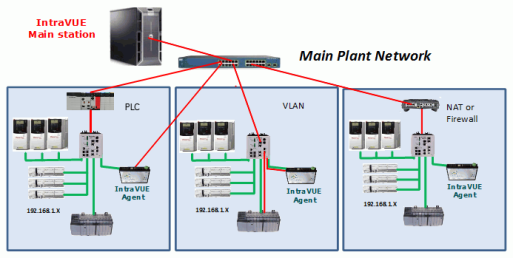
In the image above 3 different methods of connecting the IntraVUE Agent to the main IntraVUE workstation are shown.
Isolated Networks. The Agent is connected to a switch inside the 'system' using one port of the agent and the other port of the agent is connected to a switch on the 'plant' side.
VLAN Access. A switch within the 'system' is configured with 2 vlans. One is the private VLAN of the 'system' and the other provides access from the 'plant' to the PLC of the 'system'. The IntraVUE Agent has one interface connected to a 'system vlan' port of the switch and the other agent Ethernet interface connected to a 'plant vlan' port of the same switch.
NAT or Firewall Access The NAT or Firewall device is configured to send all packets for an IP address on the plant side to the IP of the IntraVUE agent on the 'system' side of the NAT/Firewall.
See also Appliance Configuration, Installation & Registration (IntraVUE Placement section) , and Completing Initial Configuration (Configuring IntraVUE Agent section).


