KPI Supervisor
The KPI Supervisor (Included with advanced subscription) replaces the previous versions of the Supervisor. It provides a centralized manager of other IntraVUE™ servers using the familiar map interface to graphically represent each remote instance. The KPI Supervisor uses the KPI data in the remote satellites to display a 'state' and to provide statistics in additional graphics.
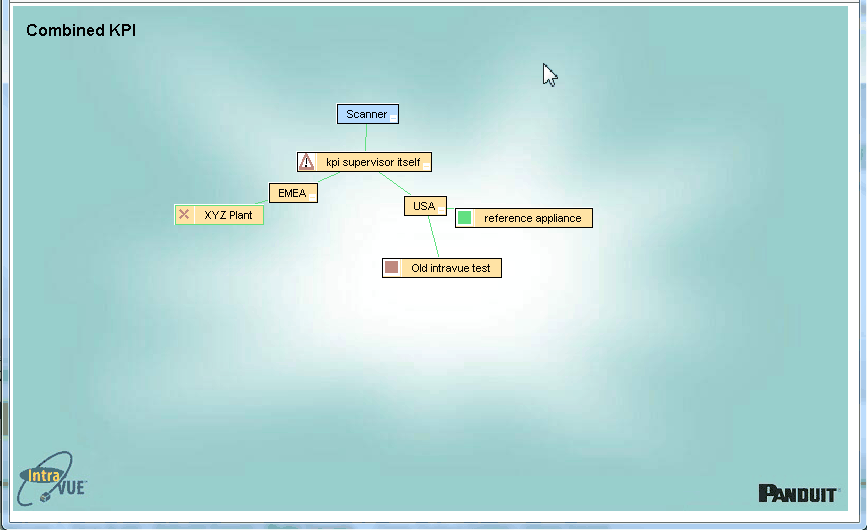
The locations of the satellite servers we made using the Add Child function to create the EMEA and USA nodes, and then the appropriate satellite was manually moved to the right location.
The KPI Supervisor renames the user defined 3, 4, 5, and 6 views to Combined KPI, Uptime, Device Incidents, and Switch Incidents.
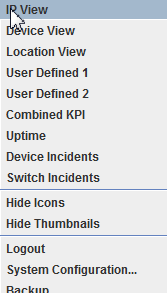
In each one of these views the icon will represent the current threshold state of the selected incidents or uptime. In the Combined KPI view, the worst case icon is used. See Configuration for how to set the threshold values for each. Red, Yellow, and Green icons represent known states and other icons represent failure to connect, the satellite database is not current, etc.
In order to use the KPI Supervisor and access configuration and reports, select Supervisor KPI Status from the System Menu.
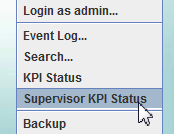
![]() The KPI Supervisor package only comes with the advanced subscription of IntraVUE™. See here for more details.
The KPI Supervisor package only comes with the advanced subscription of IntraVUE™. See here for more details.


